Youtube video download from IDMAN
Youtube is the number one video sharing site in internet.If you are new to YouTube,do you know how to download YouTube videos? You tube site doesn't provide download links for videos.
You need to install a download manager in your computer that enables you to download YouTube videos.
How to Download Videos 2 ways.
1.USE INTERNET DOWNLOAD MANAGER
Go to IDM website and download IDMAN and install in your PC
Open IDM and in options menu in check box "use advanced browser integration" set a tick..
To allow browser extension to install you need to restart your browser.(Chrome or Firefox)
Go to Youtube and click on video to watch
Automatically IDM will find download URL and show download links at the bottom left corner of YouTube page as you can see in image below.
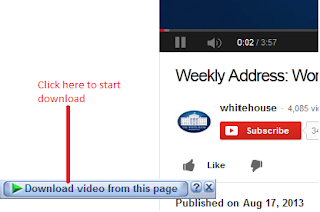
Now you can download it.It'll show list of video types 1080px(HD),720px(HD),480px,320px,120px
depend on their quality .YouTube video file types are .flv or .mp4 .
2.USE YOUTUBE DOWNLOADER (YTD)
YTD is another excellent way to download Youtube videos more faster.
Downlad YTD install in your PC
Open YTD the it will ask for Youtube video URL
Copy and Paste URL in YTD download as many videos in this way.
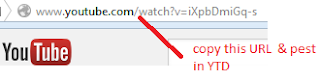
If you still have problems dowaloading Youtube videos ask it using comments.



Post a Comment