How to search Google using images
Most of the people search Google using Google web search box by typing a words.But there is away to search Google without typing any text.Google image search is used here.Newbies do not know how to search Google using images.This is a simple trick and can be used to find images matching the web content.
How to search using images?
Steps
1.Go to Google image search
http://www.google.com/imghp?hl=en&tab=ii
2.Click on image icon inside the search box.

3.Pop-up box will appear asking to paste image URL or choose a image from your computer.
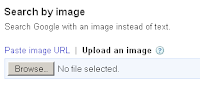
4.Upload or drag and drop a photo then automatically search results may appear.
Content matching to image may appear in search results.
How to search using images?
Steps
1.Go to Google image search
http://www.google.com/imghp?hl=en&tab=ii
2.Click on image icon inside the search box.
3.Pop-up box will appear asking to paste image URL or choose a image from your computer.
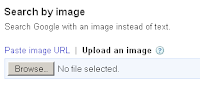
4.Upload or drag and drop a photo then automatically search results may appear.
Content matching to image may appear in search results.








Post a Comment